Strong VPN is the most stable VPN work well in china. Using Strong VPN to access YouTube, Google, Twitter, and Facebook on your computer or mobile phone is exceptionally fast. There is no need to worry about frequent disconnections, the software 100% can work well.
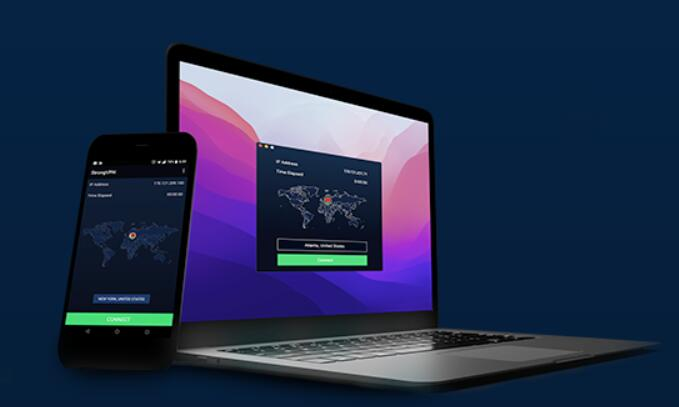
How can you obtain Strong VPN in China for accessing websites and apps like YouTube, Google, Facebook, and more?
If you want to access websites such as YouTube, Facebook, Google, and Twitter, you can simply visit them on your phone or computer browser after installing Strong VPN. If you want to use foreign apps, you can download the corresponding apps from the Google Play Store.
The following is the tutorial index for using Strong VPN:
- Click to enter the Strong VPN official website.
- Go to the registration page.
- Choose a Strong VPN package.
- Address Strong VPN payment issues in China.
- Confirm whether the payment was successful.
- Download and use the Strong VPN client, and use nodes.
- Resolve Strong VPN connection failures.
Important Note Before Using Strong VPN:
Strong VPN is a non-free app because when used to access websites like YouTube, it incurs significant bandwidth costs. Generally, VPN products are not free. The key is that Strong VPN is reasonably priced and supports Alipay. The annual fee is $43.99, equivalent to 300 RMB per year, and the speed is very stable.
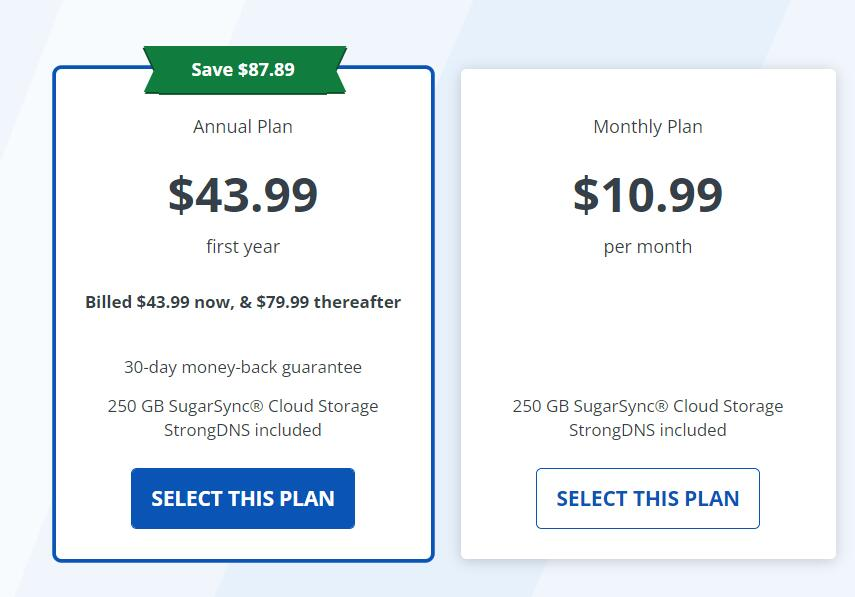
How to purchase Strong VPN for accessing YouTube, Twitter, Facebook, and more from within China?
Step 1: Click to enter the Strong VPN website:
>>Click to enter Strong VPN mirror sit(1)<<
>>Click to enter Strong VPN mirror sit(2)<<
Step 2: After entering the Strong VPN official website, click the button to make a purchase. If you don’t understand English, you can use the built-in translation function of the Chrome browser to translate the software. See the image below:
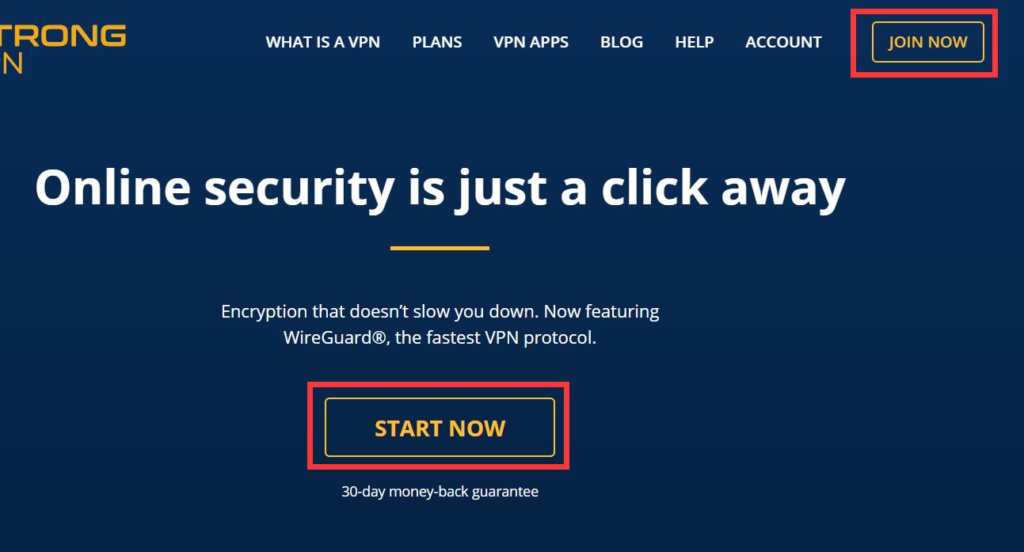
Step 3: Choose the desired package for payment. It is recommended to pay annually for $43.99, which is more cost-effective. Monthly payment is $10 per month, which is less economical. Click the “SELECT THIS PLAN” button, as shown in the image below:
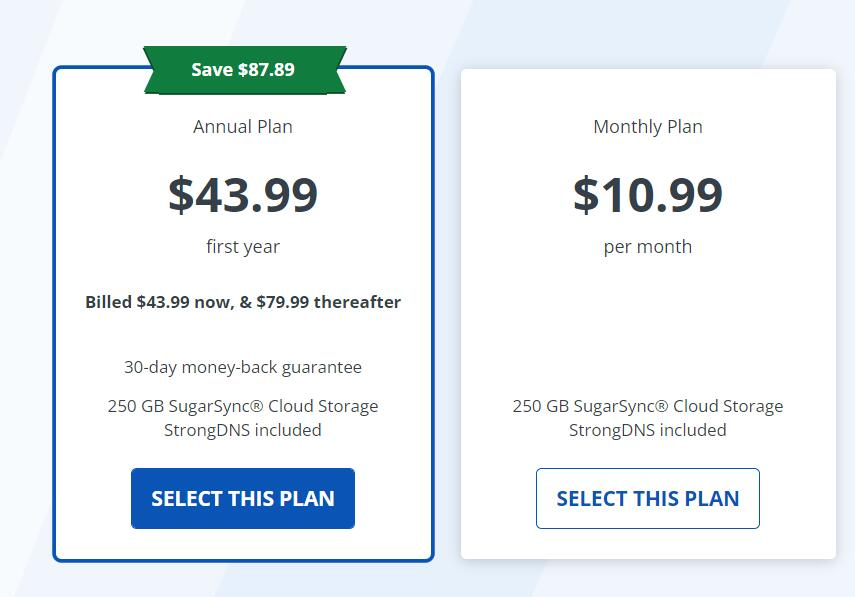
Step 4: Use Alipay for payment, which is one of the significant advantages of Strong VPN. First, enter your registered email because Strong VPN will send the password to the email you provided. Then, proceed with the Alipay payment, as shown below:
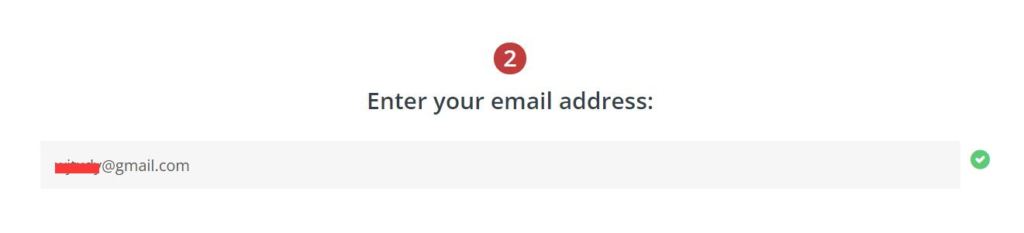
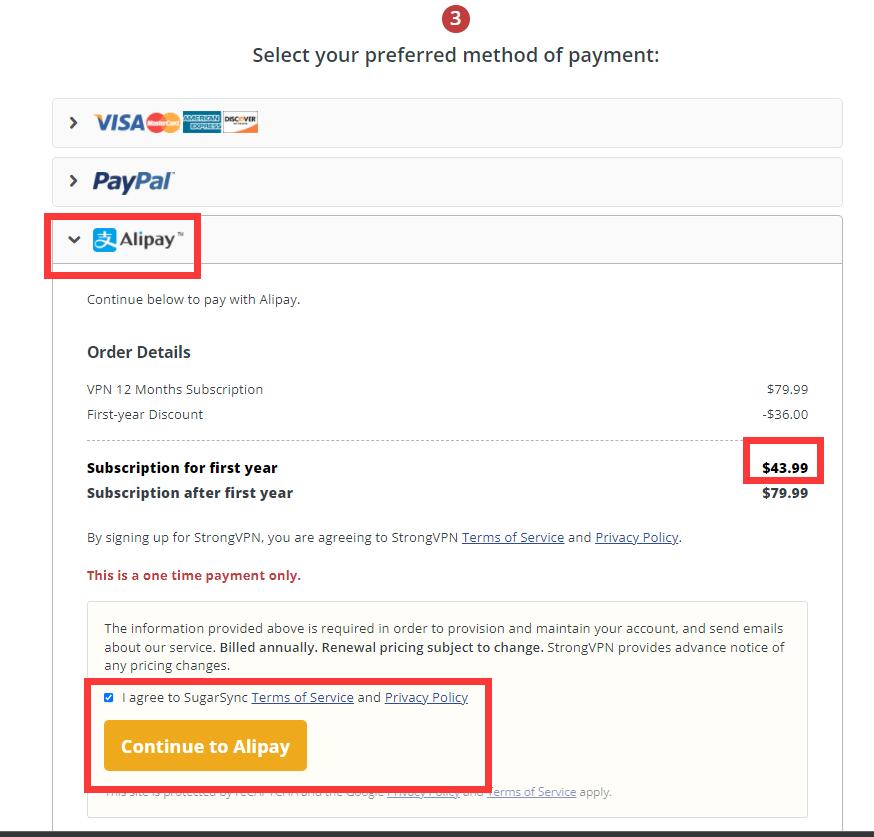
At this point, Alipay payment redirection will occur. Wait for a moment, as shown below:
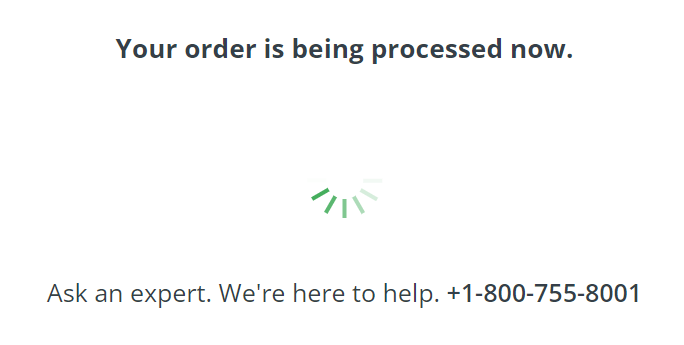
Solution for Alipay redirection payment failure:
When you click the “Continue to Aplipay” button, payment failure may occur due to incomplete Alipay interface integration with the Strong VPN official website, as shown below:
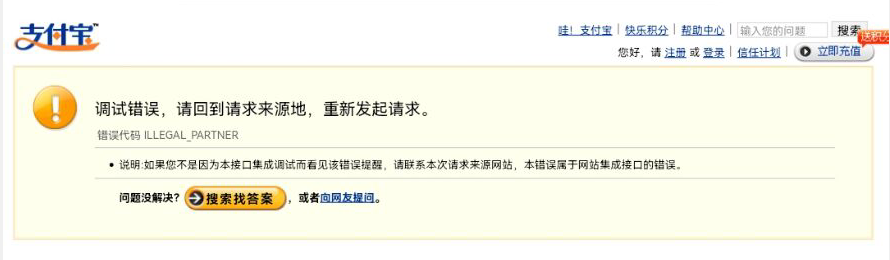
Steps to resolve payment failure:
1: Strong VPN will send three emails to the registered email address. Two of them contain payment links, and one contains your account and password. See the image below:
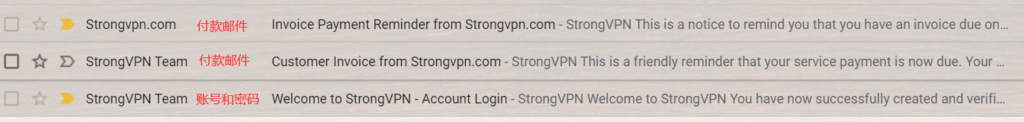
2: Use the username and password provided by Strong VPN to log in to the Strong VPN official website and make subsequent use of Strong VPN products, as shown below:
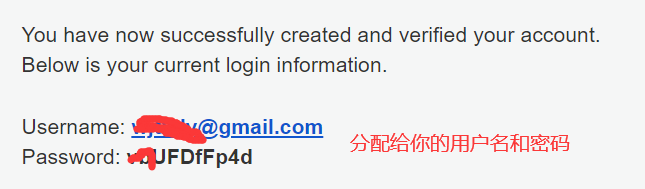
Then, use any of the payment emails to Alipay for payment above, as shown in the image below:
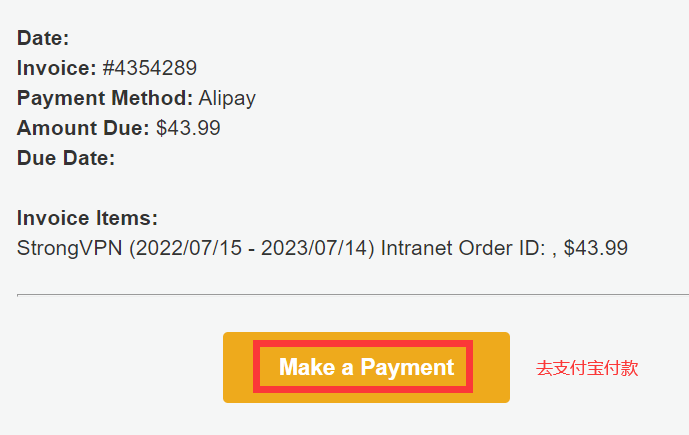
3: Enter the email address and password provided by Strong VPN to log in and proceed with the Alipay payment, as shown below:
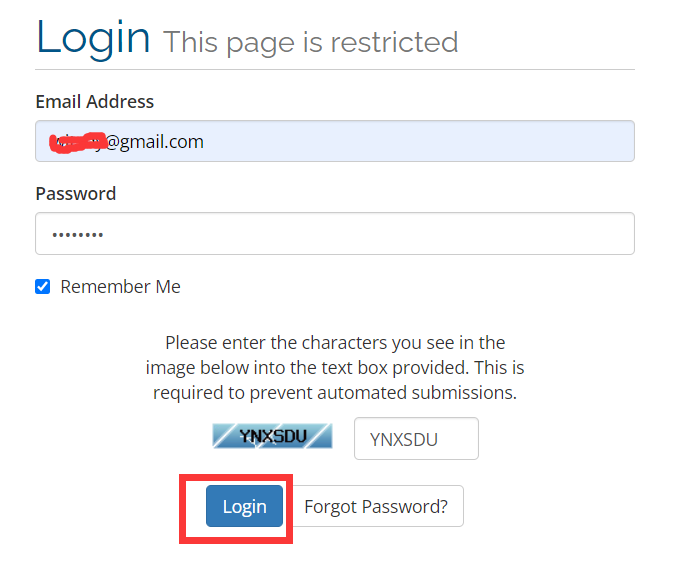
4: Enter the Alipay payment page, which will redirect to your Alipay. You only need to make the payment:
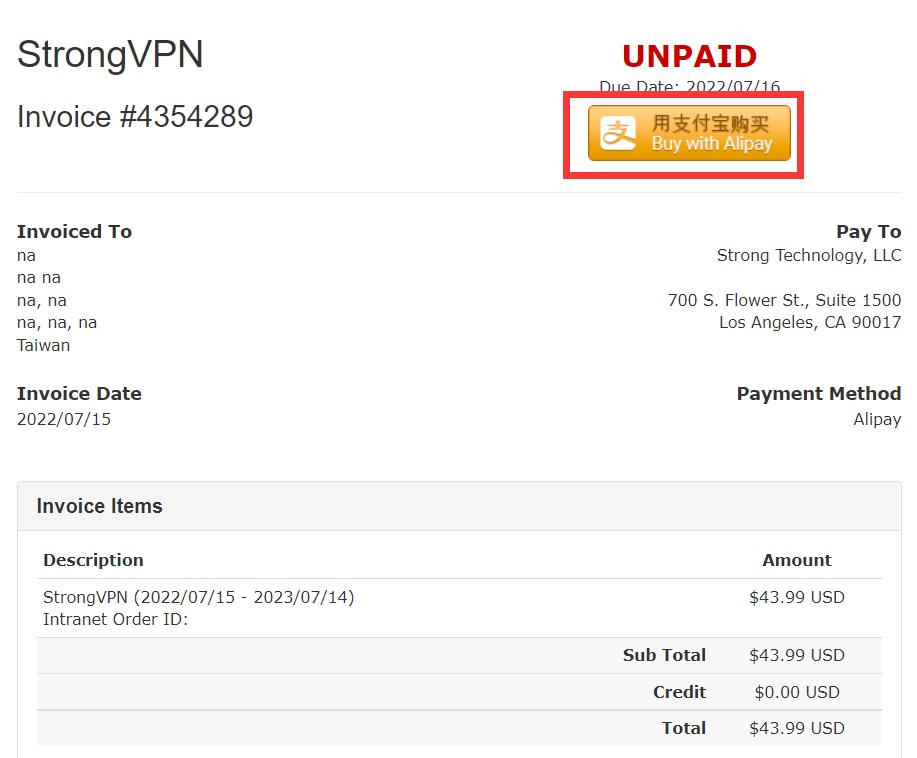
Step 5: After successful payment, we will receive another email from Strong VPN with the subject “Welcome to SugarSync.” This email provides the username and password for another network hard drive product of Strong VPN, not for Strong VPN itself. You can ignore this, as shown below:
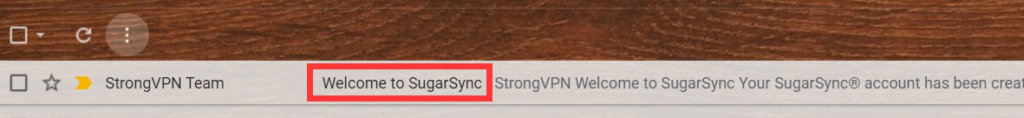
Step 6: Download and use the Strong VPN client. Now, you can access Google, YouTube, Facebook, Twitter, and other websites or apps on your phone or computer in China. Enter the Strong VPN download page:
>>Click to enter the Strong VPN download page<<
Then, click the “VPN APPS” button to enter the Strong VPN client download page:
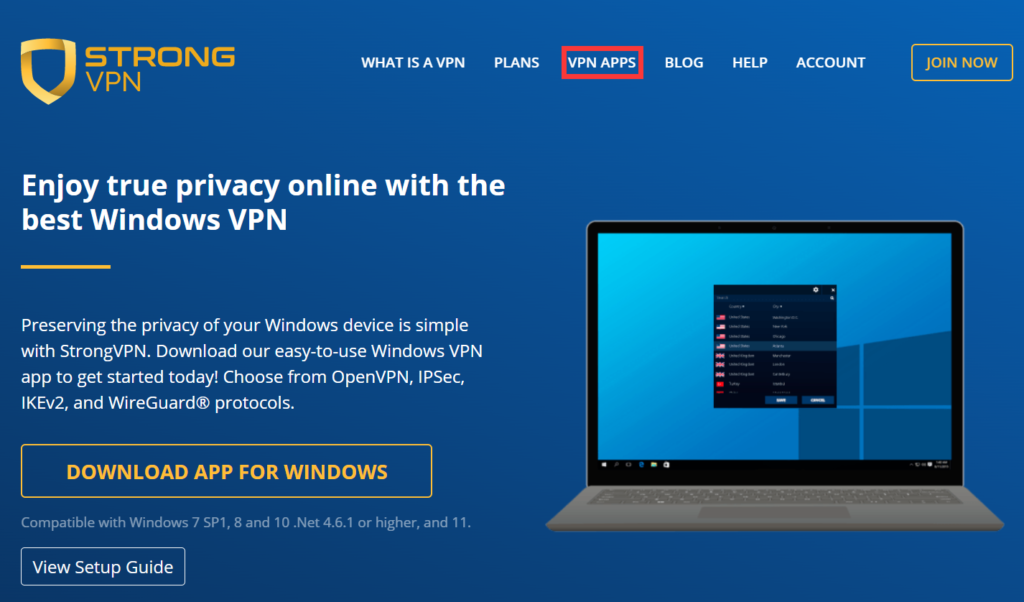
The Strong VPN client can be used on both computers and phones. In addition to the Windows computer version, you can also download the Android and iOS client versions. See the image below:
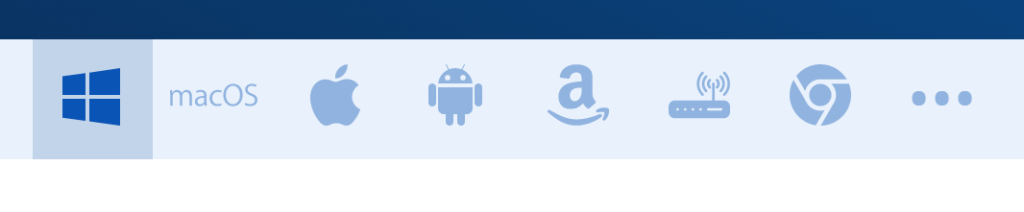
Taking the Windows client as an example, download and install it. Use the username and password provided by Strong VPN to log in to the Strong VPN software, as shown below:
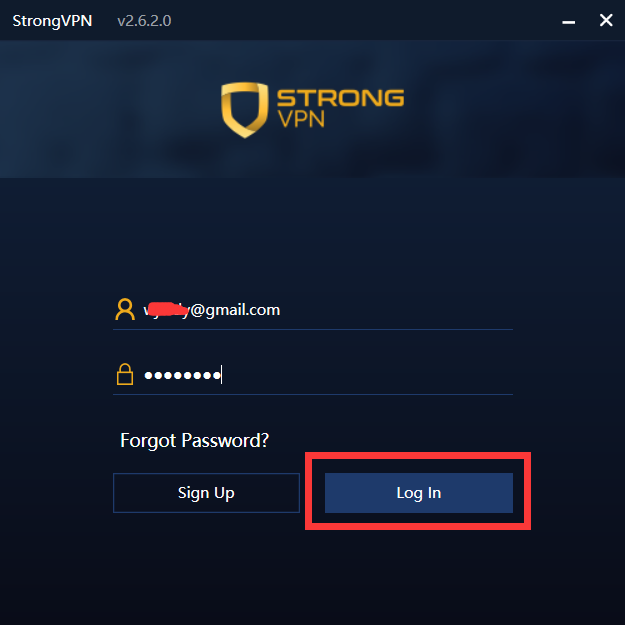
After entering Strong VPN, click the “Best Available” button to choose other countries or regions for VPN accelerator nodes, and then click the “Save” button, as shown below:
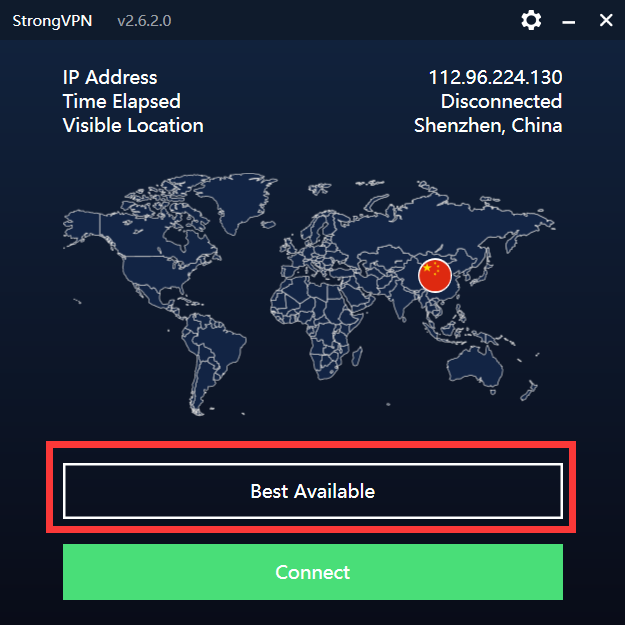
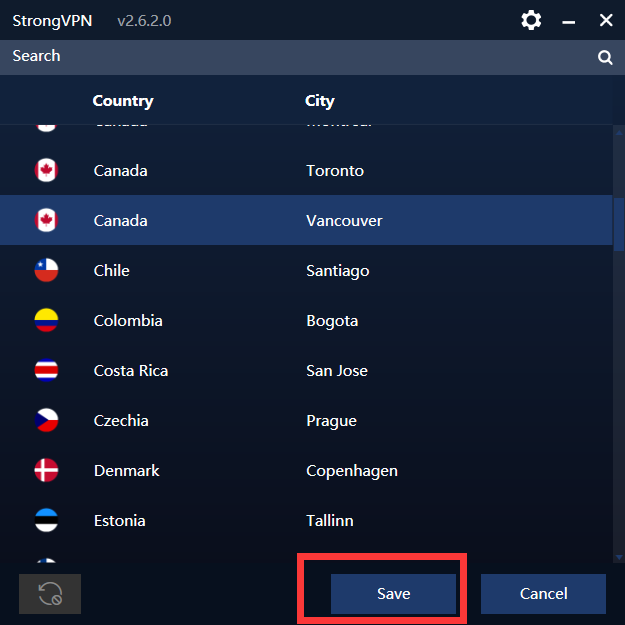
At this point, there are many nodes available for selection in various countries. For example, after choosing the Taiwan node, click the “Connect” button:
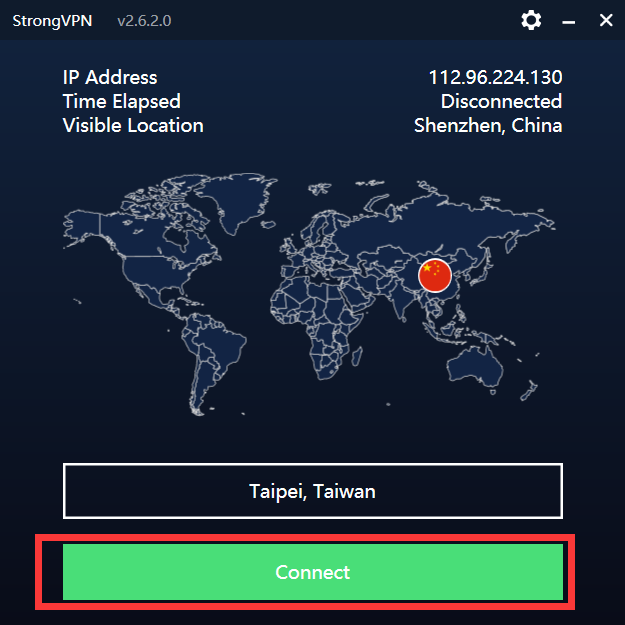
Additional Content: Solving Strong VPN Connection Failures
As shown below:
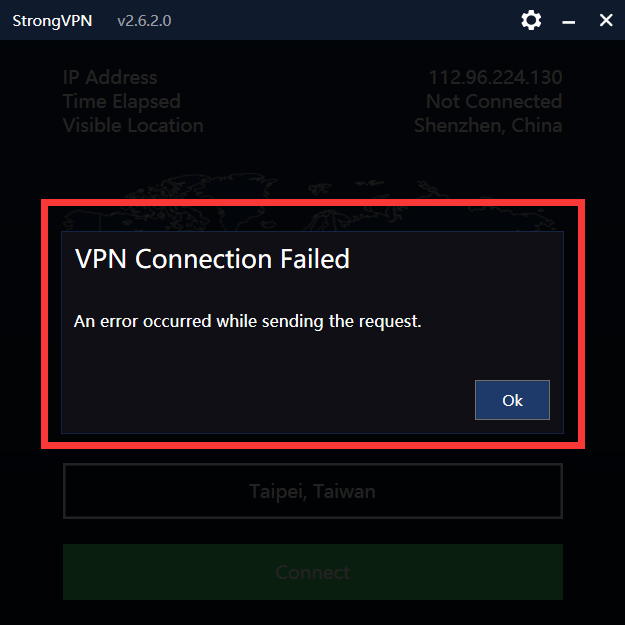
We just need to click on the “gear icon” in the upper right corner, enter the settings page, change the default protocol from WireGuard to IKEv2, click the ‘Close’ button, and then reconnect to the Strong Accelerator. That’s it!
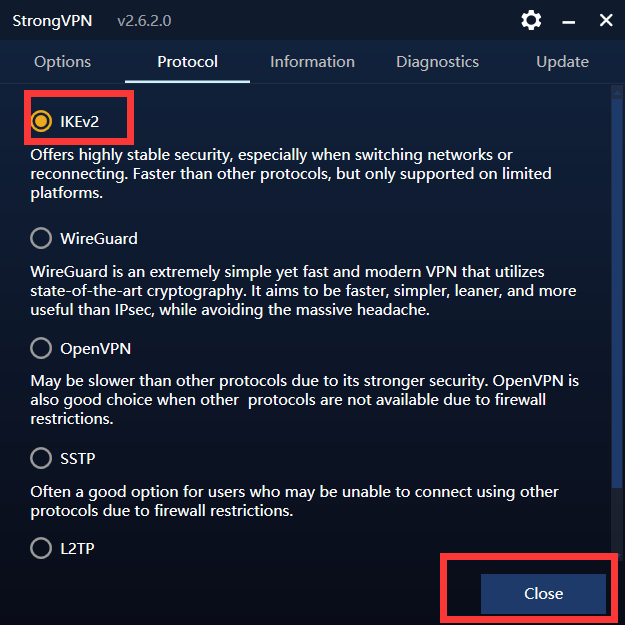
After a successful connection, we can now access websites like YouTube and Twitter on our phone.
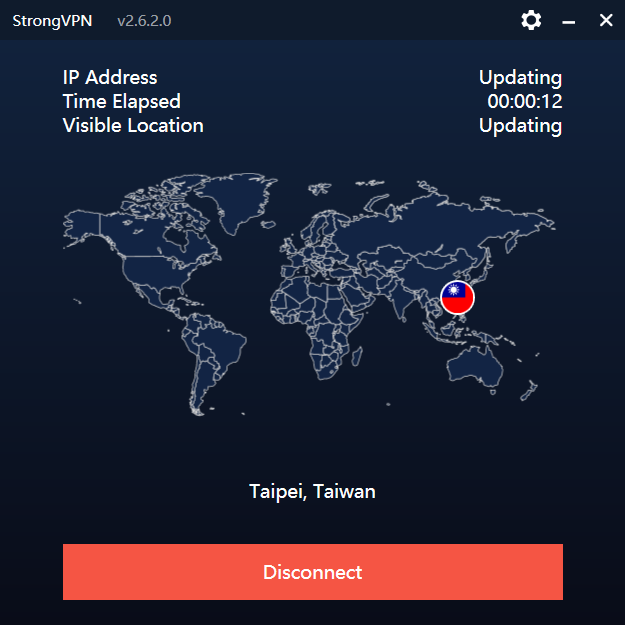
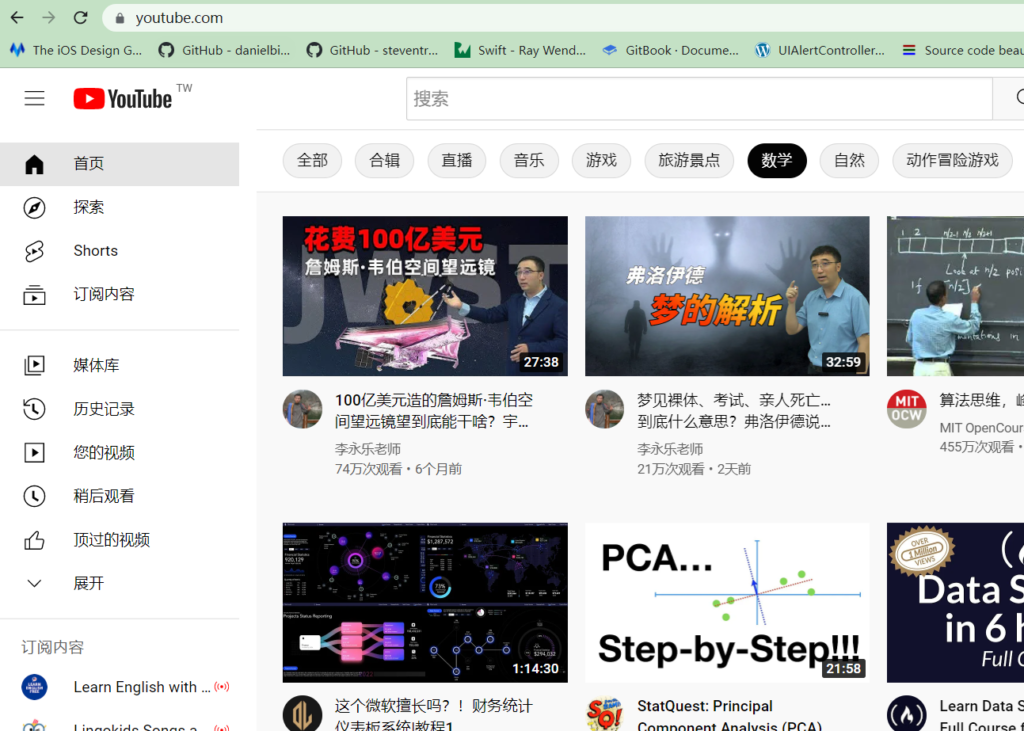
I strongly recommend you to use Strong VPN in china, because most of VPN have blocked in china.





I am really impressed along with your writing skills and also with the layout in your weblog. Is this a paid topic or did you customize it your self? Either way stay up the excellent quality writing, it’s rare to look a nice blog like this one these days!